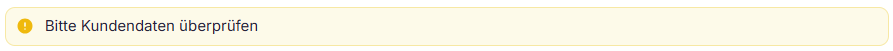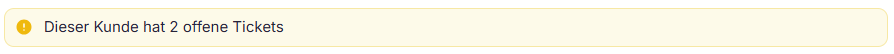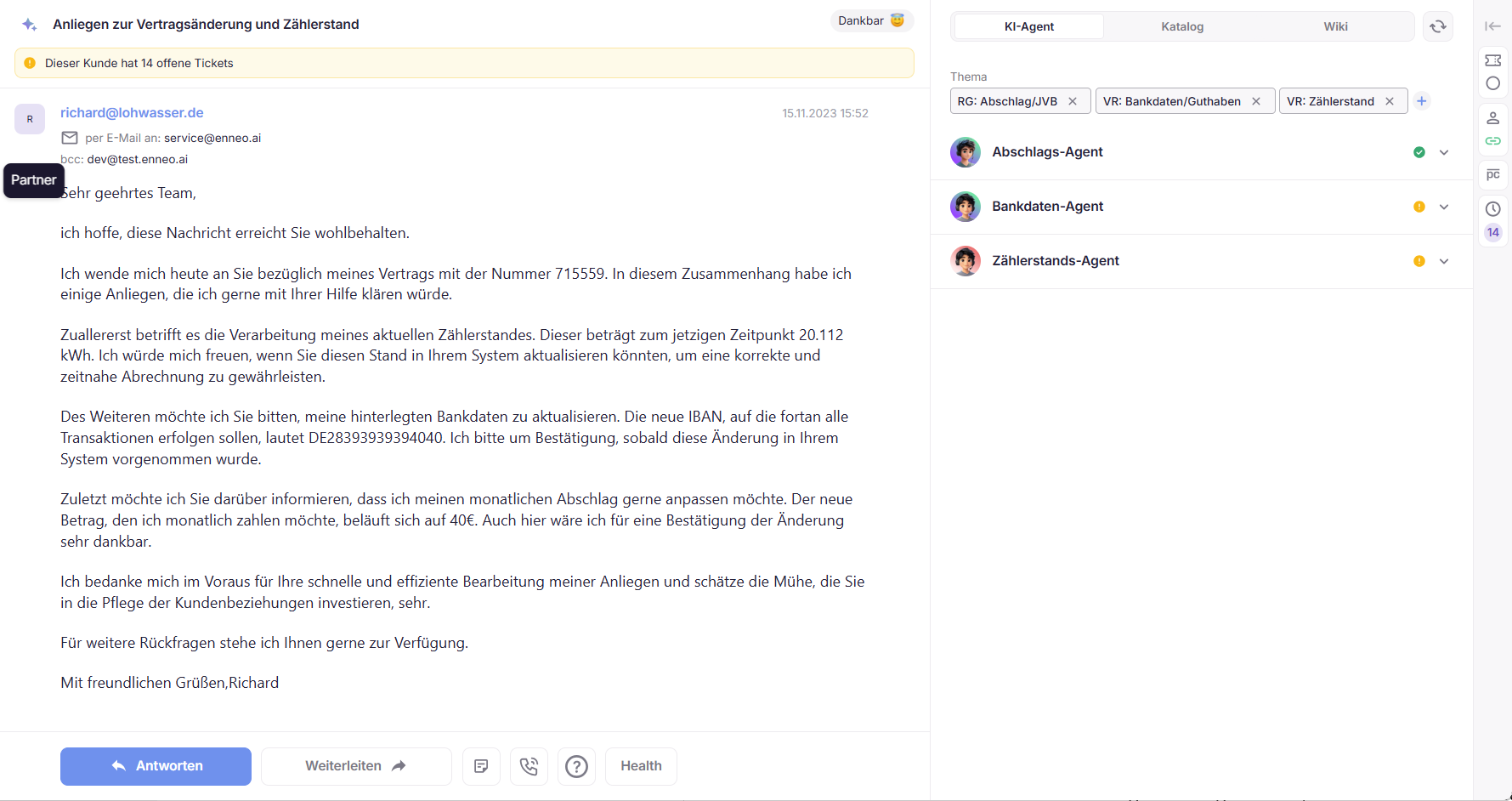
- Left - Customer Concern
- Center - Processing
- Right - Ticket and Customer Info
- Besides the customer concern, this area provides an AI-generated summary and sentiment analysis, visualized as an emoji.
-
Notices are displayed as banners:
-
- Fundamental information like subject, sender, recipient and send date are clearly presented.
- Traditional editing options like “Reply” and “Forward” are available, as well as the option to add notes to the ticket.