Ticket Overview
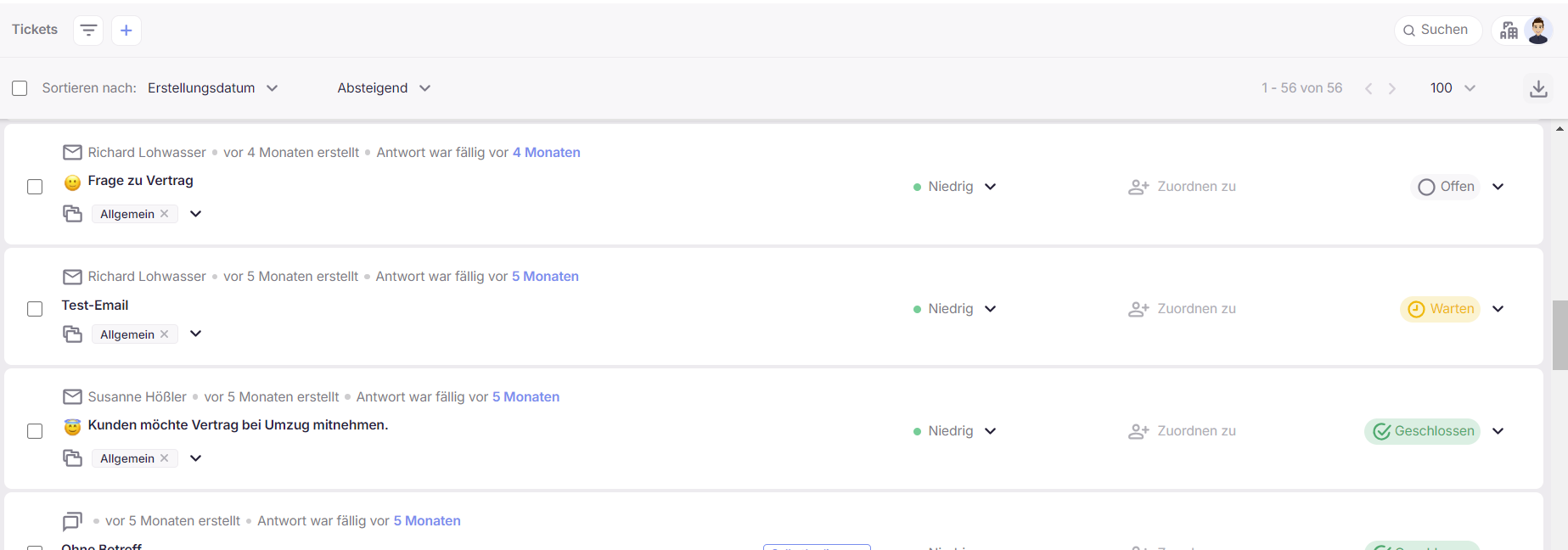
Filter
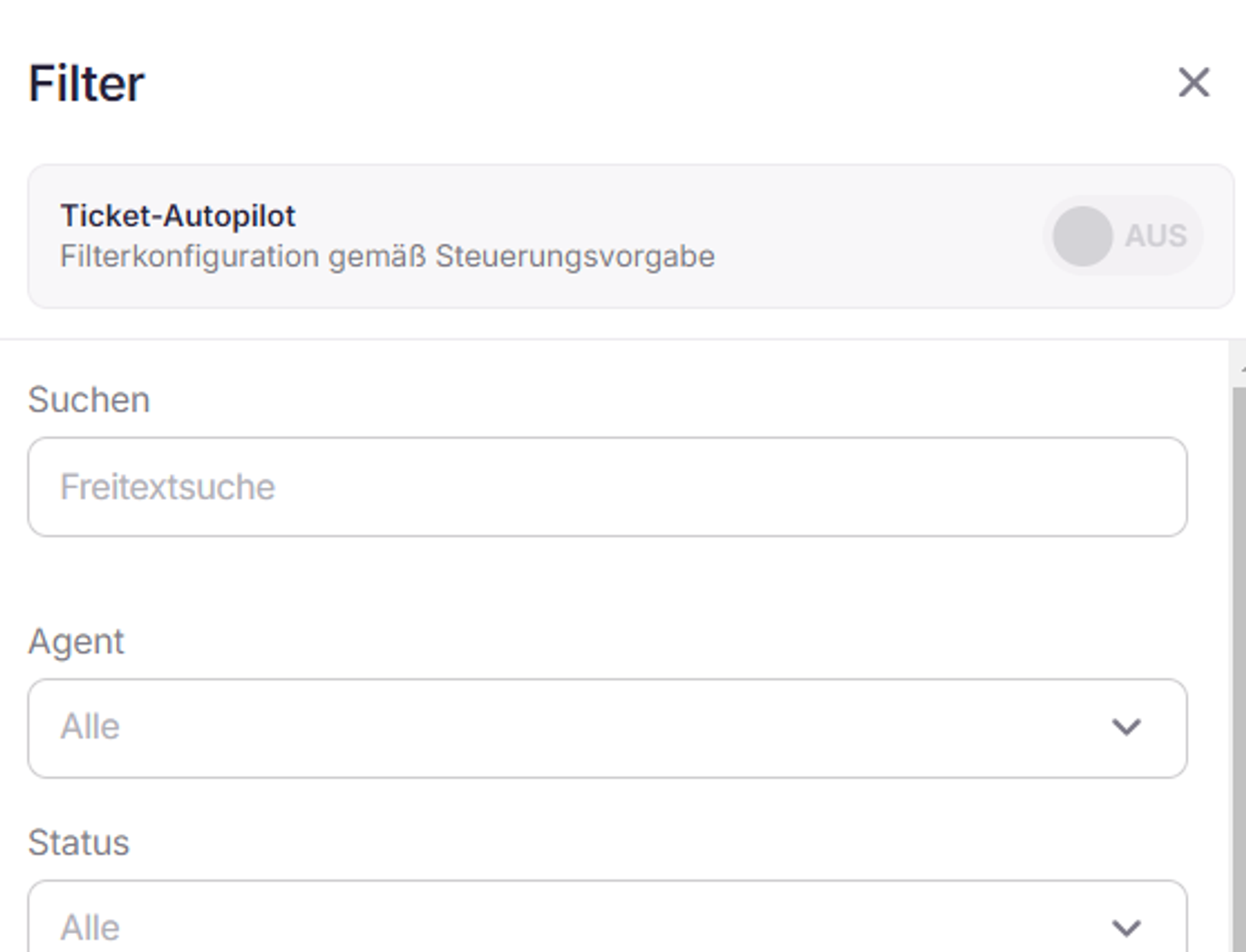
If skills are stored for the user, e.g. meter reading and bank data, the autopilot can be activated.
In this mode, the user only receives tickets that match the stored skills.
In this mode, the user only receives tickets that match the stored skills.
Different tabs in the browser can have different filter settings.
Bulk Updates

If multiple tickets are selected via the checkbox, updates to status, priority, subject and due date can be made in one action.
The assignment of the selected tickets to a specific agent can also be implemented via this.
The assignment of the selected tickets to a specific agent can also be implemented via this.